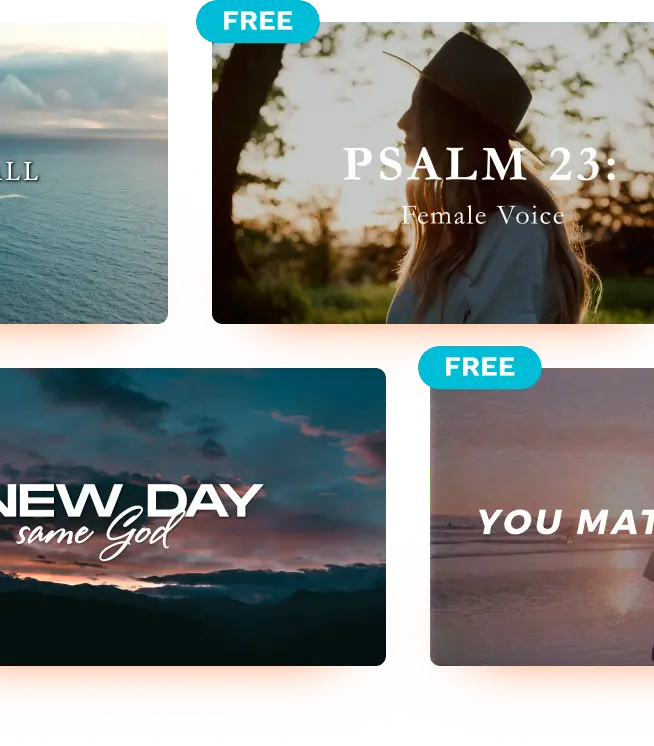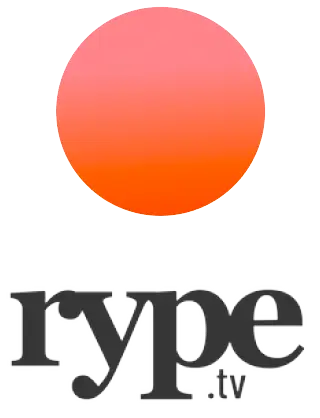Frequently asked questions (FAQ)
How Do I Download The Video I Purchased?
In order to download, you must be logged in with the email address that you purchased with. You will then see the download button on the video page of the video you purchased. You can find full instructions here: https://rype.tv/how-to-download-your-rype-video/
How do I share with my church?
Rype videos can be shared with your church both in service and on social media and beyond. Typically videos are shown in service via whatever media projection technology you have (TVs, Projected Screens, etc.). Your license to use these videos covers most traditional media sharing platforms.
Where does the footage and music come from?
Rype’s footage and music comes from Filmpac (www.filmpac.com).
Can I add my own voice or music to these videos?
We provide the video as you see it on the website. We cannot provide the source files for editing.
How often does Rype publish new videos?
We release a new video every week, and occasionally you will also see special releases. In total, you can expect about 60+ new videos added to our library every year.
What does 4K mean? HD? SD?
4K is the highest resolution video we offer and is defined by the pixel aspect ratio (3840 x 2160). HD stands for high definition, and is our medium resolution offering of 1920 x 1080 pixels. SD means standard definition, and is our lowest resolution offering of 854 x 480 pixels.
Can I post this on social media? Youtube?
Yes, you can post Rype videos to all of your social media channels. On Youtube, if your channel is set up for monetization, it will post just fine, but you won’t be able to monetize the video because Rype members don’t have a commercial release license.
How many videos are in the library? How many new ones get created?
We have produced over 200 videos in the last four years, and are committed to bringing a minimum of 50 new videos per year going forward.
More Questions? Please email us at hello@rype.tv